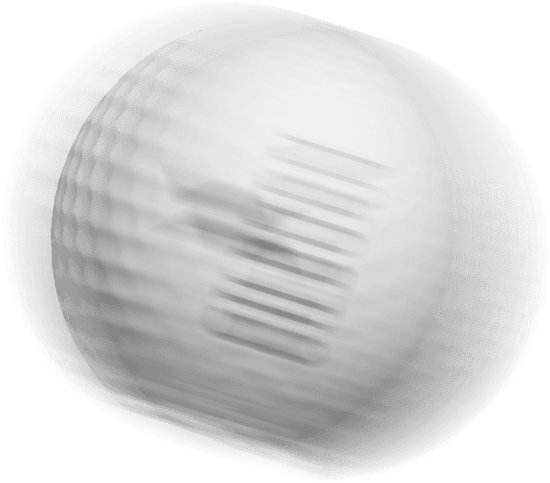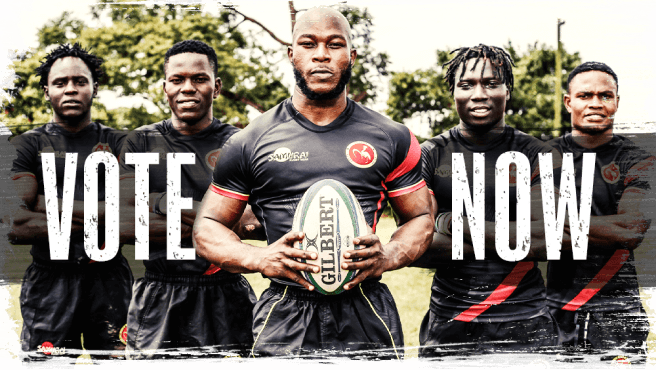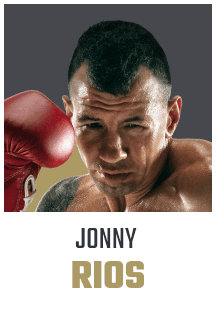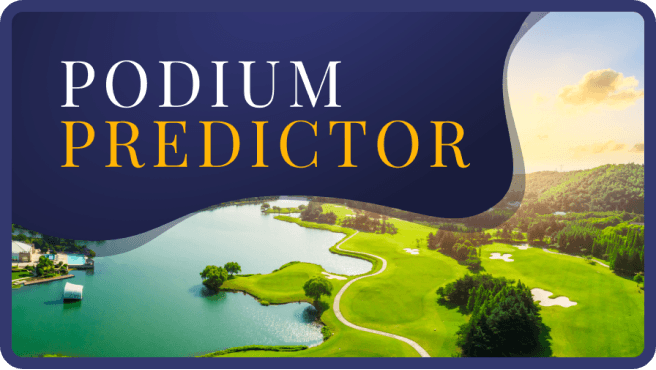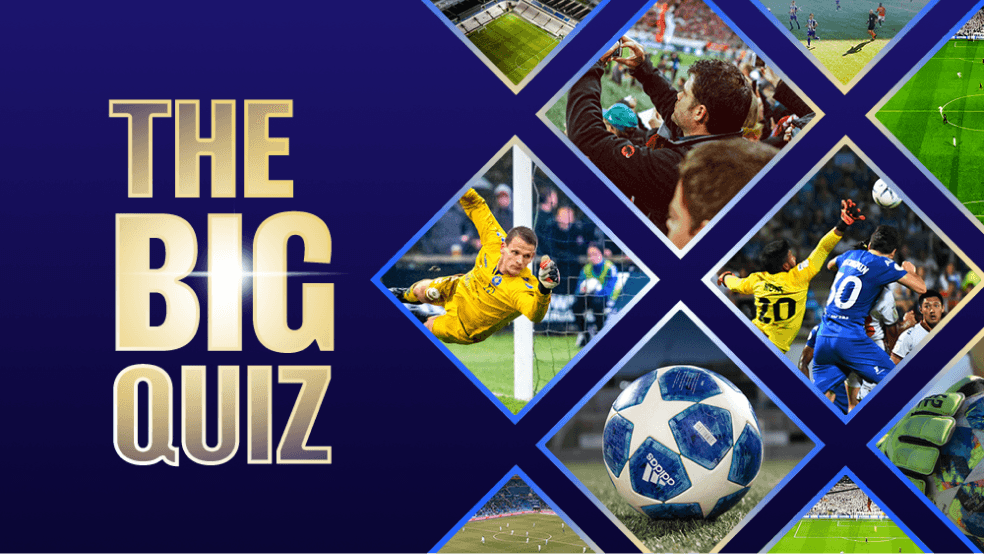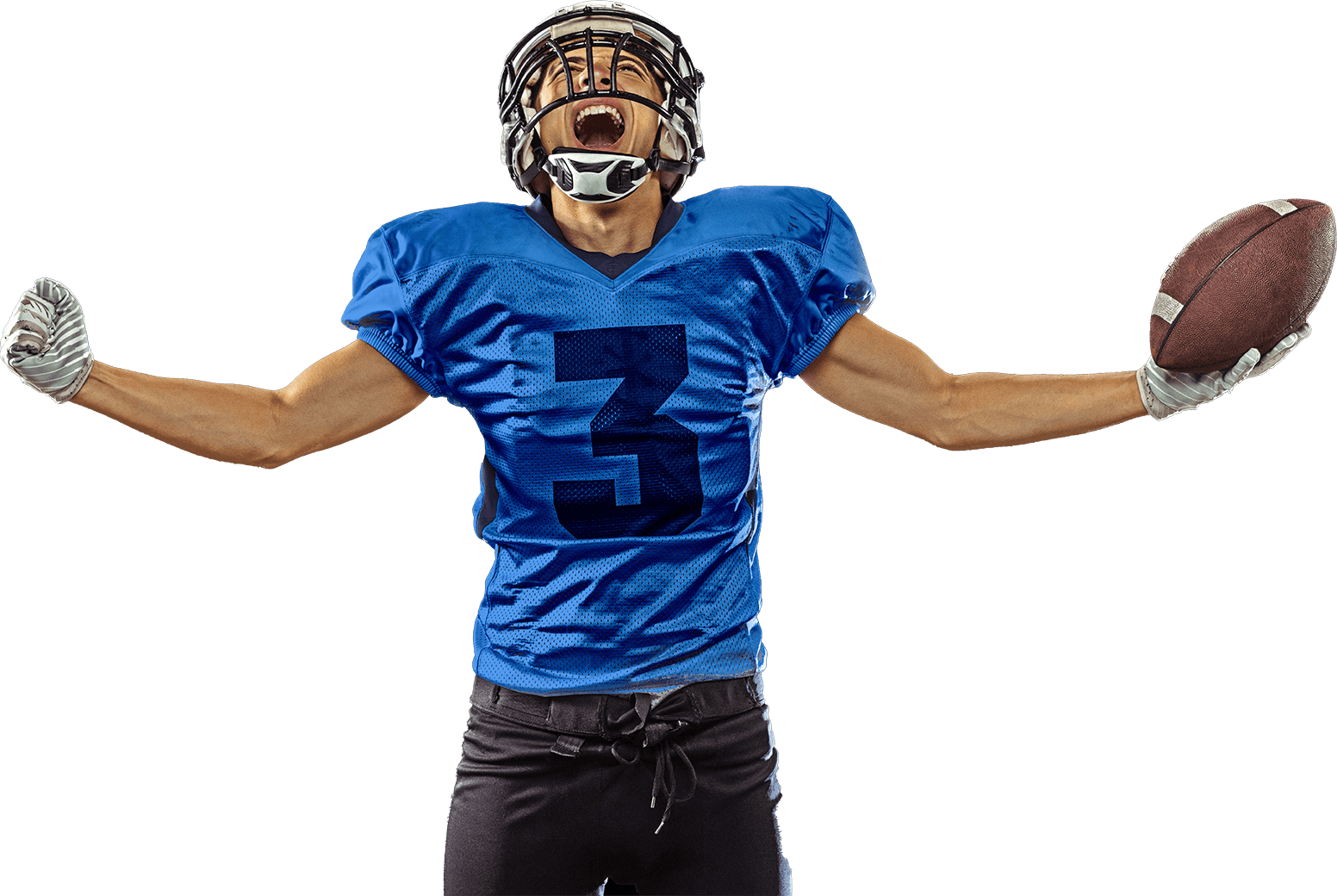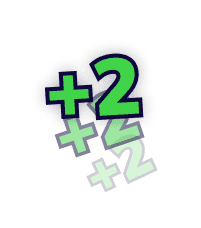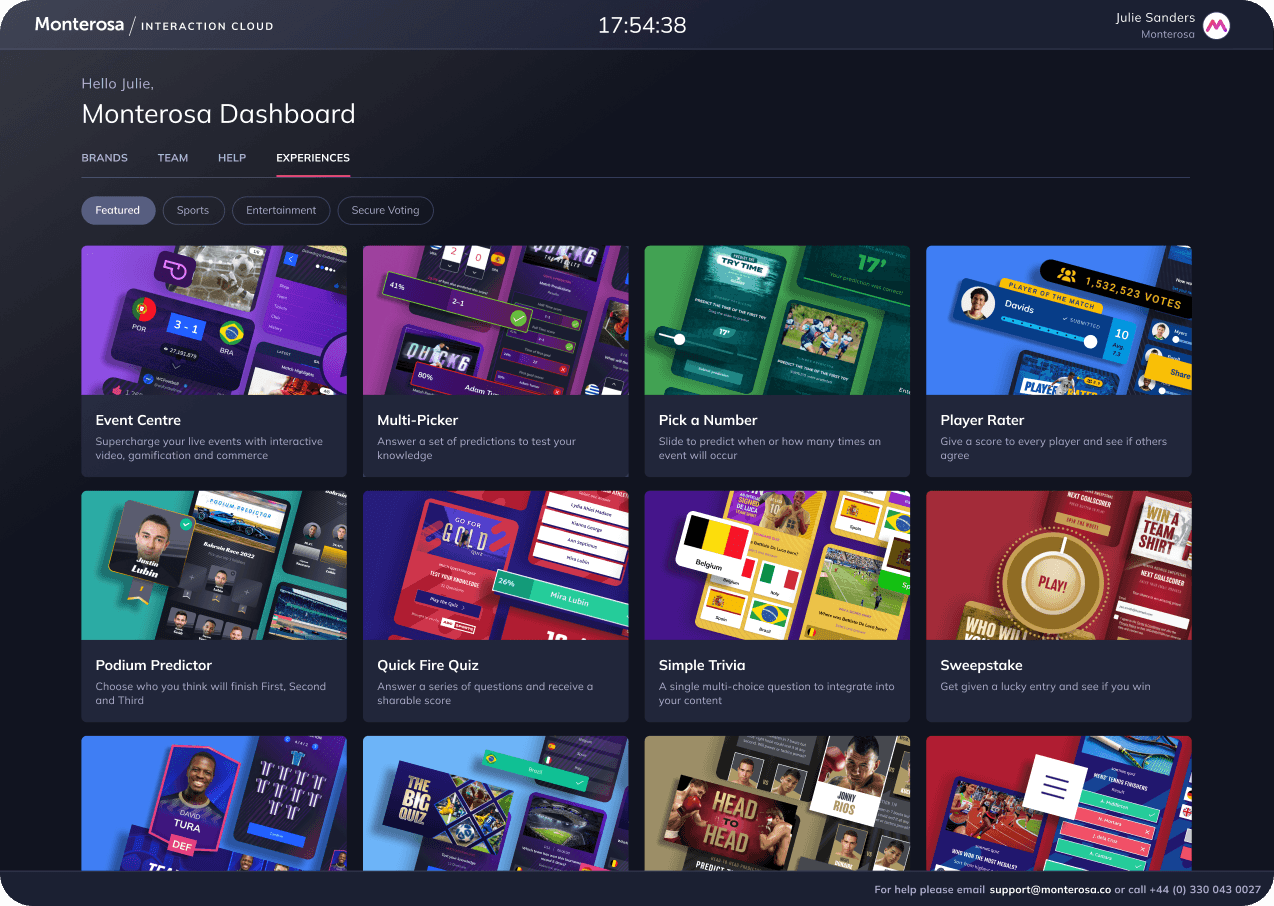Short form video is a very powerful driver of traffic and attention for many media and sports organisations and their commercial partners. With so much content competing for eyeballs and advertising CPMs under pressure, it's more important than ever to find new ways to generate value from your premium content.
One way to do this is to create a shoppable experience around your short form content. Done the right way, shoppable video can drive click-through rates, and attributable sales, well beyond industry average. This guide explains some of the key considerations you should take into account.
Step 1 Make your video player interactive
Monterosa’s Interactive Video Layers solution can be added to any video player quickly and easily using our SDKs and already supports a range of industry-leading players such as Brightcove, JW Player, YouTube and Vimeo. Once added, video publishers can apply a rich range of interactivity to their live and on demand video, including polls, voting, predictions, text/image elements as well as shoppable promotion.
Step 2 Match content to context
Finding a meaningful connection between the content and promoted shoppable items is key to high response rates. Context is key - it needs to make sense to the audience. e.g.
Promoting similar outfits to those being worn by contestants in a reality TV show
Promoting a football club’s new jersey with the new signing’s name on the back on their first ‘get to know you’ interview clip on the club website.
Step 3 Preserve the viewing experience
Remember the audience have chosen to watch your content, not go shopping. This means that any interactivity should be added in such a way as to respect and preserve their viewing experience completely. Monterosa’s Interactive Video Layers allow you to do this in a number of ways:
TouchBug™: use a discreet TouchBug with an animated call to action which the user can choose to tap if interested
Positioning: place the interactivity so as to minimally interfere with the video content itself. Monterosa’s Interactive Video Layers a Producer can select dynamically from 9 different positions on the video as well as beside or under in desktop / mobile portrait view
End Cards: draw attention to products during the video itself but use end screens to promote click-through to buy - when the user has finished their watching experience
Step 4 Editorialise your interactivity
Another way to springboard users into a buying journey is to use editorialised interaction. For example - you can ask users which outfit they prefer in a video, and then depending on the answer promoting the relevant choice.
Adding simple gamification to short form content with data capture is another way to create personalised product promotion in more creative way.
Step 5 Create a seamless onward journey
If you already have a shopping experience within your app or website, integrating the shoppable video experience will further boost conversion rates - for example by allowing users to ‘add to basket’ to check out later or even directly purchase a product within the video experience.
Powered by the leading Real-time Engagement Platform for audience and fan engagement Learn more.